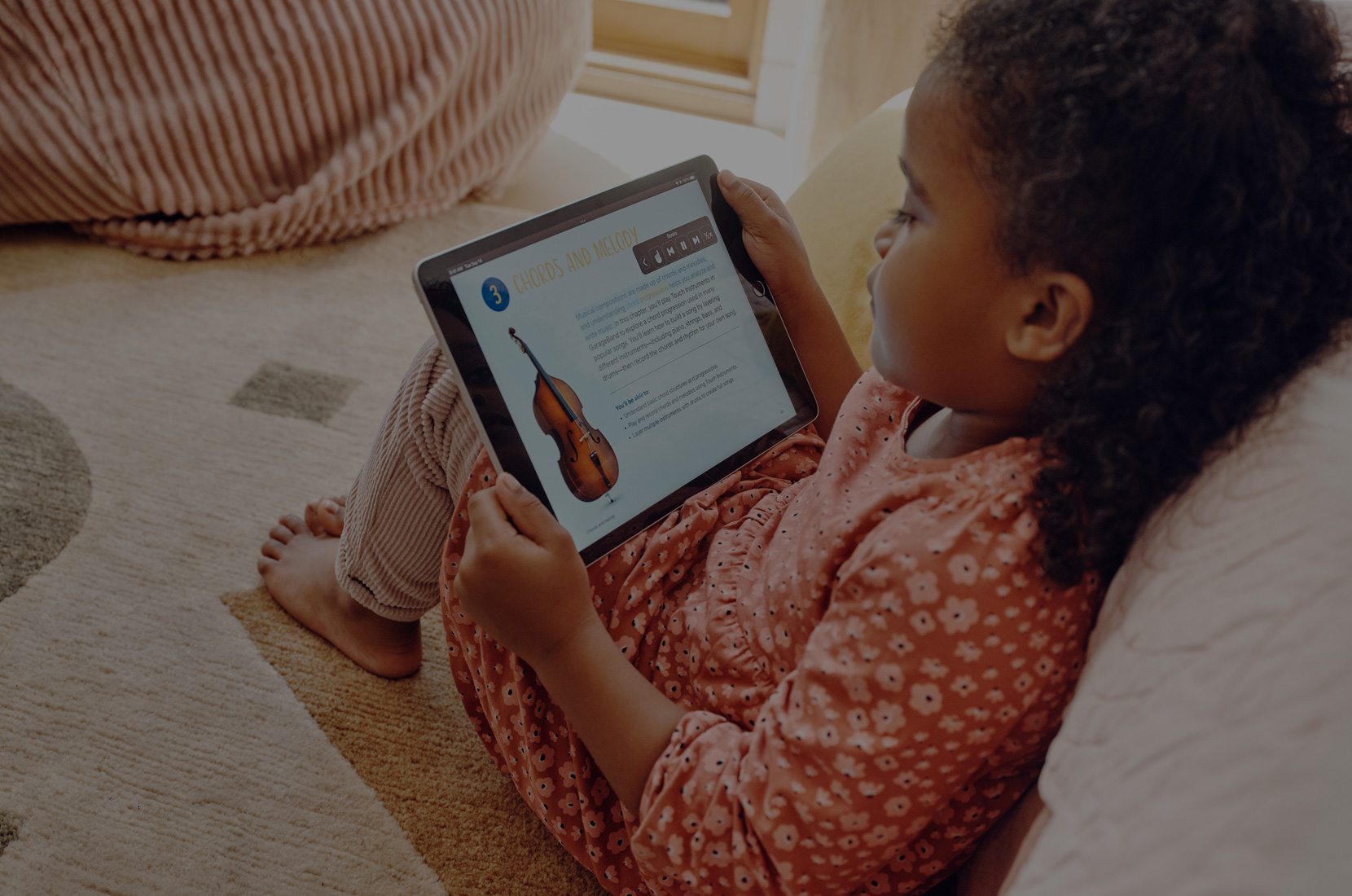The best technology is designed with everyone in mind. That’s why our products and services have built-in features to help you create, connect and do what you love, your way. Our long-standing commitment to accessibility is fundamental to everything we do.
Must-know vision, hearing, speech, mobility and cognitive features.
-
VoiceOver
Hear exactly what’s on your screen.
Weather, Toronto, 18°
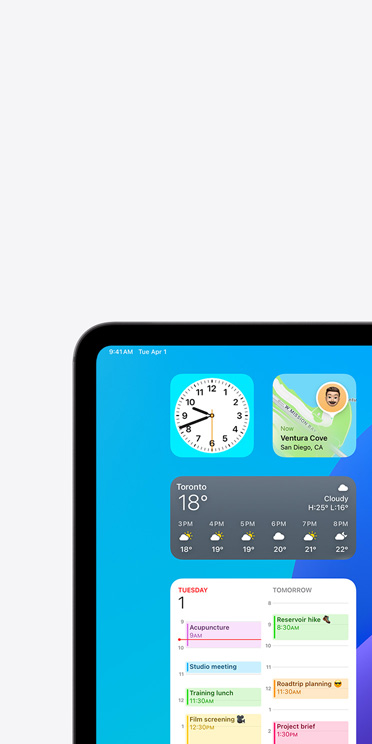


VoiceOver
For those who are blind or have low vision, VoiceOver is an industry‑leading screen reader that tells you exactly what’s happening on your screen – audibly, in braille, or both. Easily control and navigate your screen through simple gestures on a touchscreen, trackpad or Bluetooth keyboard. On Apple Vision Pro, you can control and navigate your device with a combination of gestures using one or both hands. VoiceOver can describe your surroundings in great detail. With Live Recognition, you’ll get descriptions of objects in the real world, such as people, doors, text and furniture in indoor spaces.1 VoiceOver offers deep customization options, like modifying your favourite built-in voice for speech feedback and tailoring its verbosity, speed, and accompanying sound and haptic feedback to your preferences.2
You can also connect a Bluetooth wireless refreshable braille display and use it to control and navigate your Apple device. Read and type using contracted or uncontracted braille, or enter braille directly on the touchscreen using Braille Screen Input. VoiceOver supports many international braille tables. When communicating or working with sighted individuals, you can turn on the braille panel to display a language translation of the braille onscreen. Apple devices also support multiline text braille displays. With more than 70 refreshable braille displays compatible with iOS and iPadOS, and more than 100 with macOS, you can find the right braille experience for you.
Features are subject to change. Some features, applications and services may not be available in all regions or all languages. See iOS and iPadOS or macOS for feature availability.
Set up VoiceOver on:
Watch Apple Support videos on YouTube:
- How to navigate your iPhone or iPad with VoiceOver, opens in new tab
- How to hear image descriptions in the Camera app on iPhone, iPad and iPod touch, opens in new tab
- How to organize apps with the VoiceOver rotor on your iPhone and iPad, opens in new tab
- How to choose a new voice for VoiceOver on iPhone and iPad, opens in new tab
- How to customize VoiceOver pronunciation on your iPhone, opens in new tab
- How to turn on Emoji Suffix with VoiceOver on iPhone, iPad and iPod touch, opens in new tab
- How to use Screen Curtain with VoiceOver on iPhone, iPad, or iPod touch, opens in new tab
-
AirPods Pro 2 + Hearing Health
An innovative hearing health experience.


AirPods Pro 2 + Hearing Health
AirPods Pro 2 offer an innovative hearing health experience, giving you access to active Hearing Protection across listening modes to help prevent exposure to loud environmental noise.3
Set up Hearing Health on:
-
Music Haptics
Experience music with synchronized vibrations.

Music Haptics
Music Haptics is a way for those who are Deaf or hard of hearing to experience music. It syncs the iPhone Taptic Engine — which creates your device’s vibrations — with the rhythm of songs, so you can enjoy music with taps, textures and refined haptics.4 Music Haptics works with millions of songs across Apple Music, Apple Music Classical, Shazam and compatible third-party apps when your iPhone is connected to Wi-Fi or cellular.Set up Music Haptics on:
-
Personal Voice
Create a voice that sounds like you.
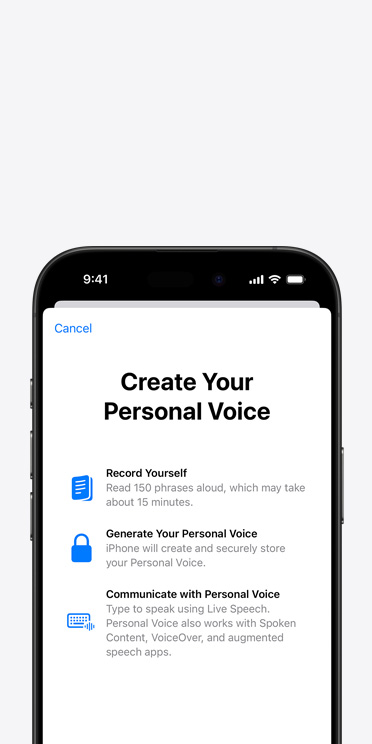


Personal Voice
If you are at risk of voice loss or have a condition that can progressively impact your voice, Personal Voice can help. It’s a simple and secure way to create a voice that sounds like you.5 Read through a series of randomized text prompts to record 15 minutes of audio that can be used to generate a voice that sounds similar to your own.6 If you have difficulty pronouncing or reading full sentences, you can even create your Personal Voice using short, three-word phrases. This feature uses on-device machine learning to keep your information private and secure. And Personal Voice seamlessly integrates with Live Speech, so you can type what you want to say and have your iPhone, iPad, Mac or Apple Watch speak it aloud in your Personal Voice. Personal Voice also works with third-party augmentative and alternative communication (AAC) apps and other apps that you allow.
Features are subject to change. Some features, applications and services may not be available in all regions or all languages. See iOS and iPadOS or macOS for feature availability.
Watch Apple Support videos on YouTube:
-
Eye Tracking
Control your device with just your eyes.

Eye Tracking
If you have reduced mobility or need to interact with your device without using your hands, you can navigate iPhone and iPad with just your eyes. Use the front-facing camera to set up and calibrate Eye Tracking in seconds. And thanks to on-device machine learning, all data used to set up and control this feature is kept securely on your device and isn’t shared with Apple. Eye Tracking works with iOS and iPadOS apps and doesn’t require additional hardware or accessories.7 To help you navigate through different apps, you can use Dwell Control, which enables you to interact with controls by keeping your eyes on them for a selected amount of time. And Eye Tracking lets you access additional functions such as physical buttons and swipes or even type using only your eyes. iPad also supports third-party eye trackers.Watch Apple Support videos on YouTube:
-
Assistive Access
Customize your apps to work for you.
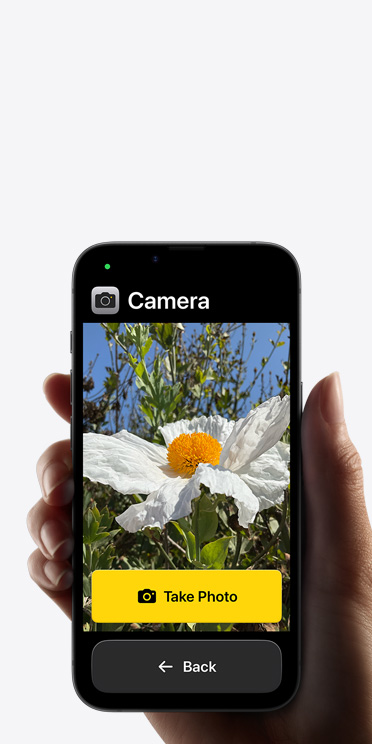
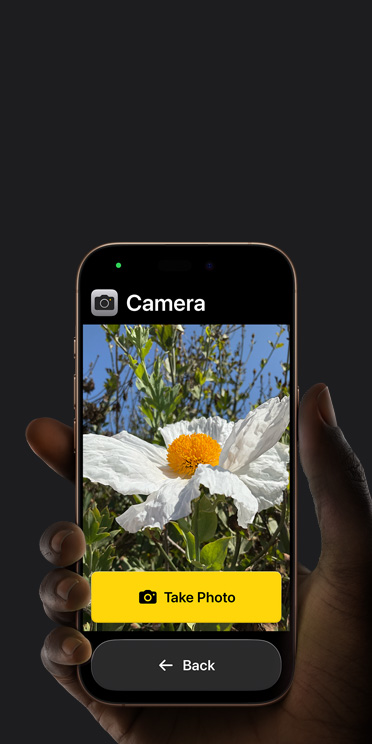

Assistive Access
Assistive Access makes it easy for people with cognitive disabilities to tailor iPhone and iPad to lighten cognitive load and suit their specific needs and preferences. Designed with feedback from individuals with cognitive disabilities and their trusted supporters, Assistive Access offers a distinctive interface with high-contrast buttons, large text labels and visual alternatives to text. It also has tools to help individuals and their supporters adjust the experience in specific apps.
Assistive Access includes customized experiences for Phone and FaceTime (which have been combined into a single Calls app), Messages, Camera, Photos, Music and Magnifier. For those who prefer communicating visually, Messages includes an emoji-only keyboard and the option to record a video message. Choose a more visual, grid-based layout for your Home Screen and apps, or a row-based layout if you prefer text. Assistive Access also supports third-party apps, including augmentative and alternative communication (AAC) apps.
Explore our accessibility resources.
-
More about this tile
Support
VideosLearn tips and how-tos from Apple Support on YouTube.
-
More about this tile
Accessibility
SupportGet help with your features or connect with an expert.
-
More about this tile
Developer
GuidesDiscover resources for designing accessible apps.
-
More about this tile
Accessibility in
EducationFind accessibility features for your learning community.
More from Apple on accessibility.
Our values lead the way.
-
Privacy
We design every product and service to keep your data safe and secure.
-
Environment
We’re committed to bringing our net emissions to zero across our entire carbon footprint by 2030.
-
Education
We empower students and educators to learn, create and define their own success.
-
Supply Chain Innovation
We prioritize providing safe, respectful and supportive workplaces for everyone.