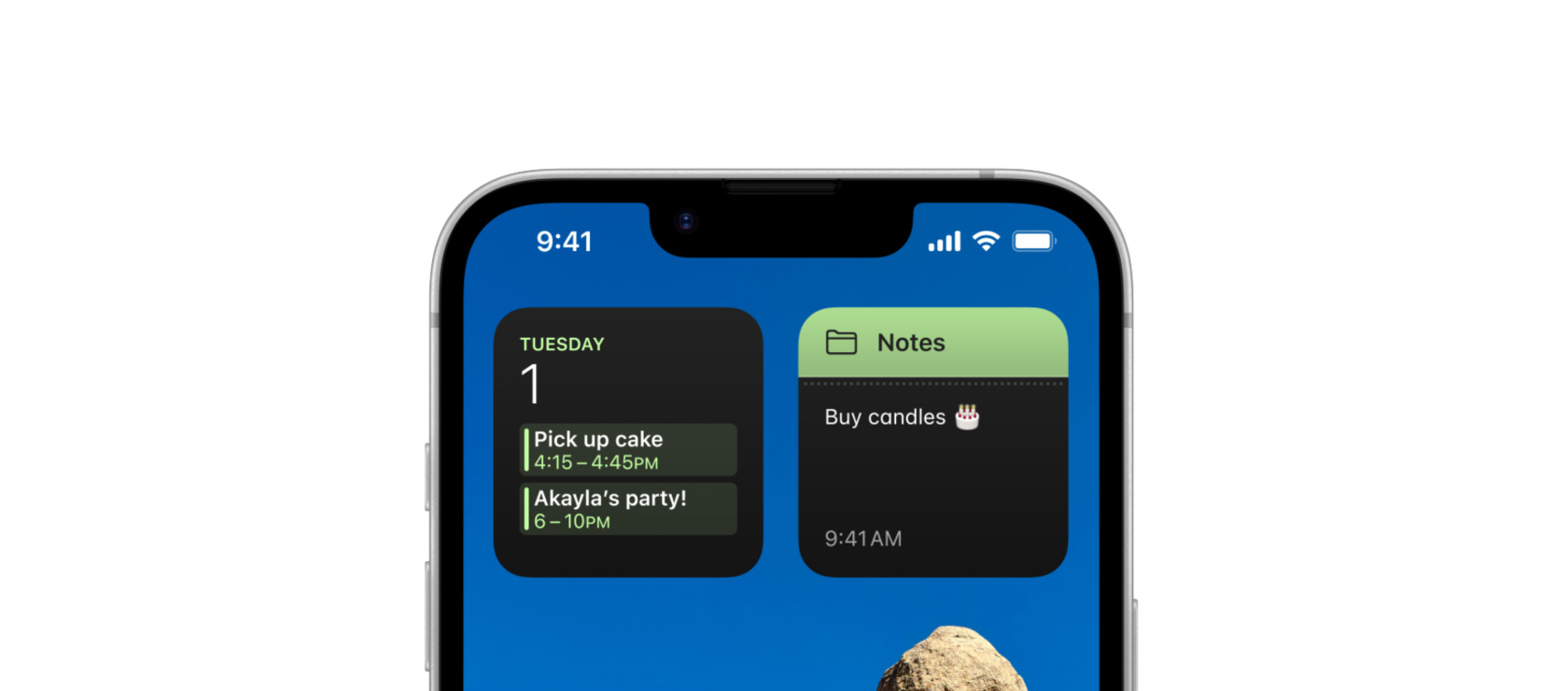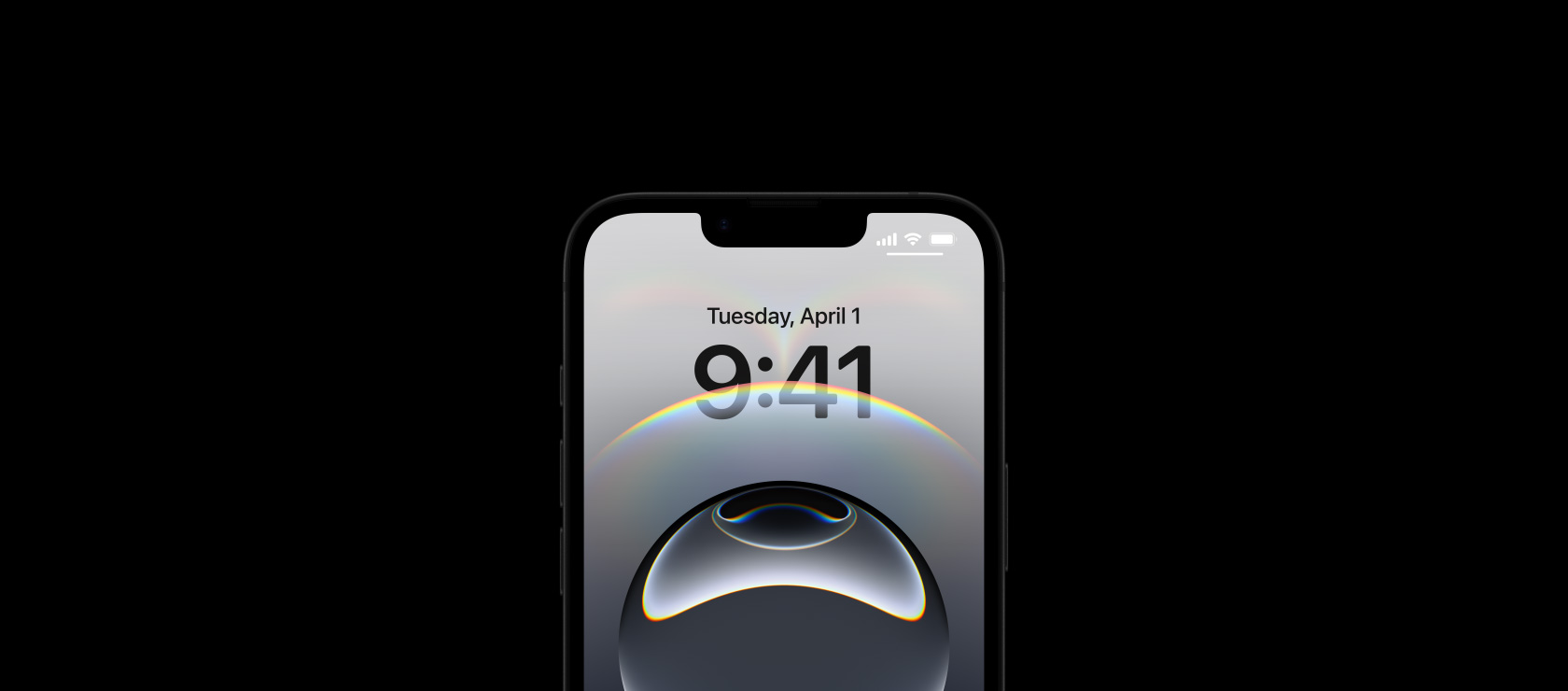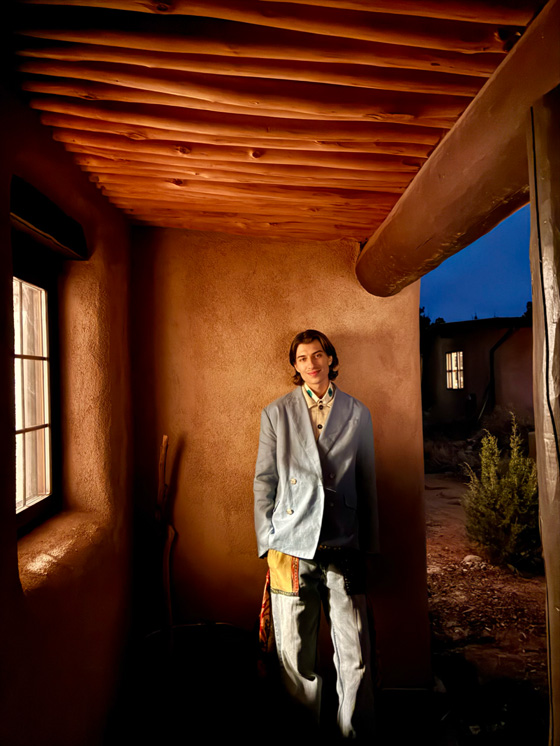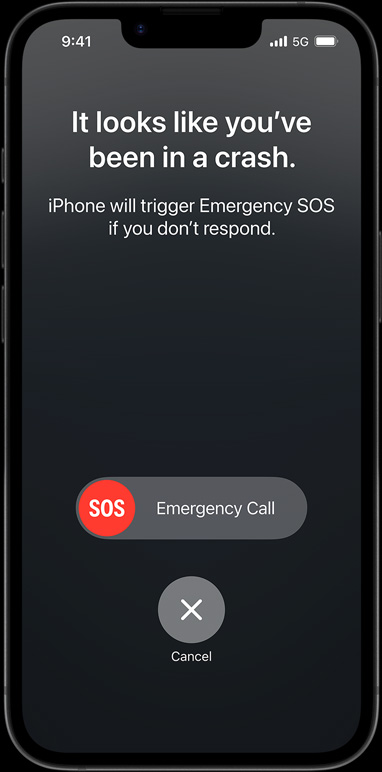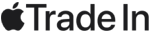iPhone 16e
iPhone 添新,
超值現身。



MOP$5,299 起
MOP$5,299 起



焦點,逐一看。



-



-
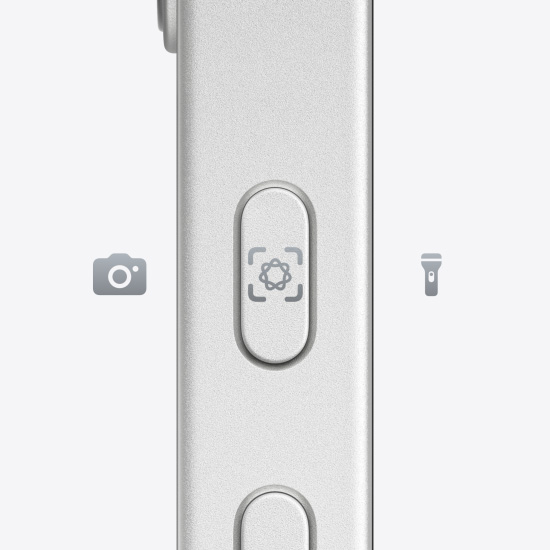
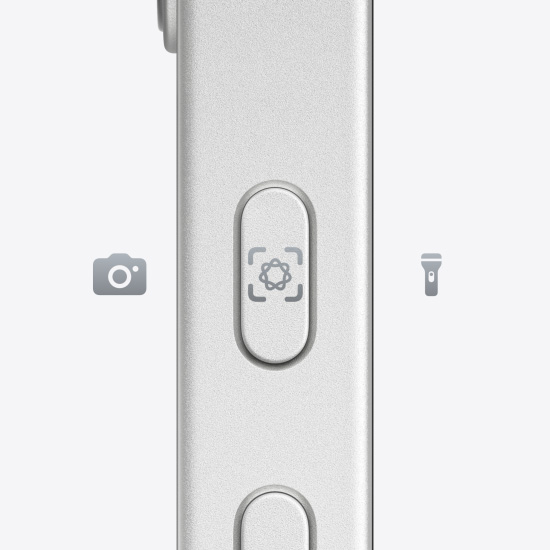

-
USB-C
全能連接,一個夠。
iPhone 16e 配備 USB‑C 連接埠,充電及連接其他 Apple 裝置和一系列配件,一埠通用。



-
Face ID
露個面,一切好辦事。
使用 Face ID,看一眼螢幕即可安全解鎖、登入 app 或付款。

-
顏色
再挑剔,都有喜愛的配色。
從兩款雋永的顏色外觀二選一,並可配搭多款亮眼護殼。精美而時尚的 iPhone,風格夠百搭。

6.1 吋超級 Retina XDR 顯示器5
超驚艷,
承傳強大家族基因。

iPhone 16e 配備絢麗的全面延伸 OLED 顯示器,擁有與 iPhone 16 同樣出色的對比度,追劇、打機或閱讀,樣樣都賞心悅目。
電量滿足一天
跨越日與夜,
持續再持續。







iPhone 16e 電量大加碼,日常使用比 iPhone 11 多出 6 小時,比 iPhone SE 多出 12 小時。這是此尺寸的 iPhone 中,電池使用時間的歷來之最。Apple 晶片配合首個 Apple 設計的數據機系統 C1,帶來超卓的能源效益,加上 iOS,讓 iPhone 16e 足可提供長達 26 小時影片播放時間1。訊息來往、上網瀏覽,又或睇戲煲劇,自然有更多時間。
A18 晶片
極速,
一路快到未來。


速度提升達80% CPU 效能表現 與 iPhone 16e 比較
速度提升達70% GPU 效能表現 與 iPhone 16e 比較
速度提升達90% CPU 效能表現 與 iPhone 16e 比較
速度提升達2 倍 GPU 效能表現 與 iPhone 16e 比較
速度提升達50% CPU 效能表現 與 iPhone 16e 比較
速度提升達50% GPU 效能表現 與 iPhone 16e 比較
速度提升達50% CPU 效能表現 與 iPhone 16e 比較
速度提升達50% GPU 效能表現 與 iPhone 16e 比較
速度提升達40% CPU 效能表現 與 iPhone 16e 比較
速度提升達40% GPU 效能表現 與 iPhone 16e 比較
iOS 及 App
合你心意,
好用年復年。



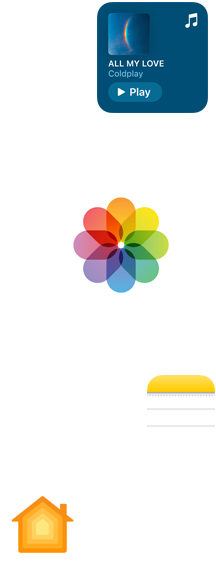
使用 iPhone,便可享用直覺易操作又可靠的 iOS,讓你順暢分享相片和檔案,以及與親友連繫等。有了 iOS 18,你更可自訂 iPhone 的主畫面和鎖定畫面。強大 A18 晶片造就非凡的 iOS 體驗,同時確保 iPhone 16e 可迎接未來各項更新。
4800 萬像素融合相機
二合一相機,
先進到極。






視覺智能
以新視角,見識眼前世界。
以動作按鈕或控制中心來使用視覺智能4,快速了解眼前的事物。只要將你的 iPhone 16e 對準目標,就能發掘更多,甚至與眼前的事物互動。你更可搜尋哪裡可以買到你剛發現的新品,或識別植物和動物等等。
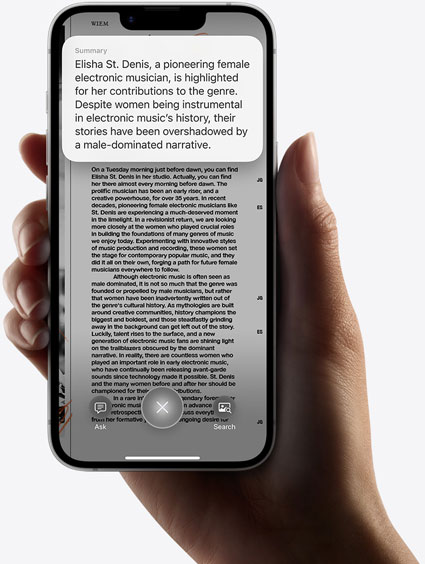
影片
每個日常片段,
盡變精彩大片。
前置與後置相機最高支援 60 fps HDR,以 4K 杜比視界拍攝日常點滴,以至震撼一刻,影片皆精彩流暢。

減少風噪功能
一開聲,風就收聲。
iPhone 16e 可以減少不必要的風噪聲,即使在呼嘯風聲中錄影,也能聽到影片中的人聲清晰無比。
混音功能
你的聲音,
句句清晰易聽。
混音功能讓你利用三種不同聲音選項,隨手調校片中人聲效果。想減少背景聲音?或想突出畫面內的人聲?你只需在拍攝後選擇混音,再調整強度,將聲音調校至你想要的效果。
暫停與錄影
好戲連場,一鏡搞定。
輕點錄影按鈕開始拍片,點一下暫停按鈕即可停頓,再點一下錄影便可繼續,任意重複操作都可以。最終完成的影片,盡是你想捕捉的畫面,不會有多餘的鏡頭。
為 Apple Intelligence 創製
適用於指定語言2




iPhone 16e 為 Apple Intelligence 精心創製,一套個人化智能系統,助你書寫、表達,樣樣事輕鬆辦妥。更多功能包括自製表情符號,以及使用「清除」編輯相片等。革新突破的私隱保障,確保其他人無法存取你的資料,就連 Apple 也不例外,讓你安心又放心。
效率大跳升
-
書寫工具可幫你校對文字,並撰寫多個不同版本,直至語氣、用詞恰到好處。只需在所選文字點一下,即可為你精簡撮要。這些工具幾乎在所有地方書寫,包括第三方 app,都能用得到。
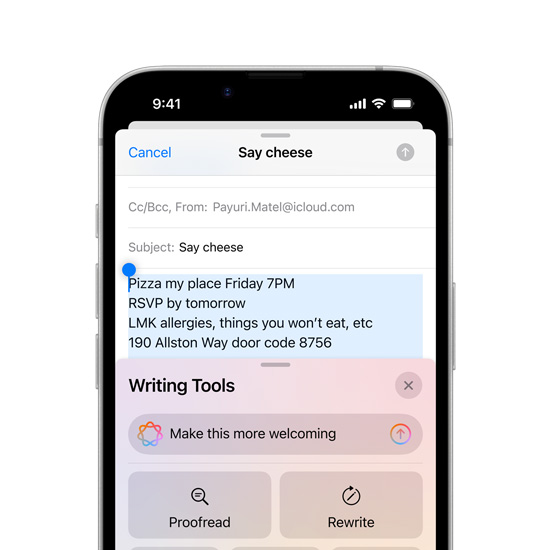
-
郵件 app 的優先訊息會將具時限性的電郵放於收件箱最頂,例如即日截止的邀請信,或是當日下午航班辦理登機手續的提示。
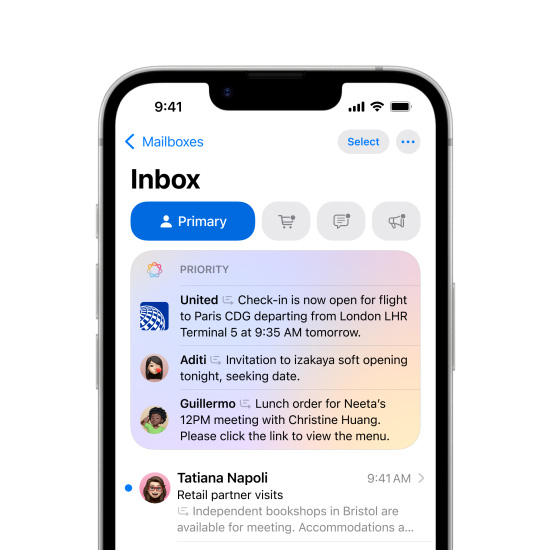
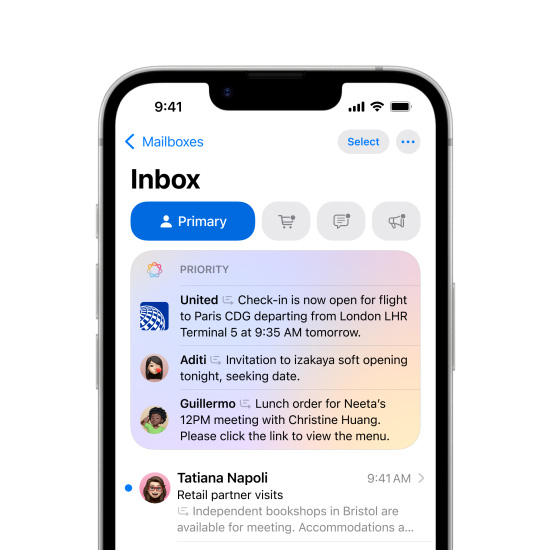
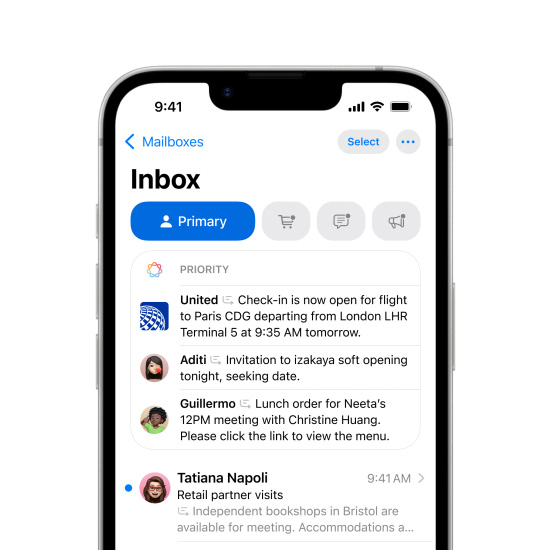
-
在備忘錄或電話 app 點按錄音,即可錄製音訊,並將內容轉寫成筆錄。Apple Intelligence 可為轉寫記錄生成摘要,令重要資訊一覽無遺。

以視覺影像全情表達
-
直接在鍵盤上,即可製作 Genmoji 來迎合不同對話內容。想製作一個雞仔孭背囊的圖像?輕易做得到。即管提供描述。
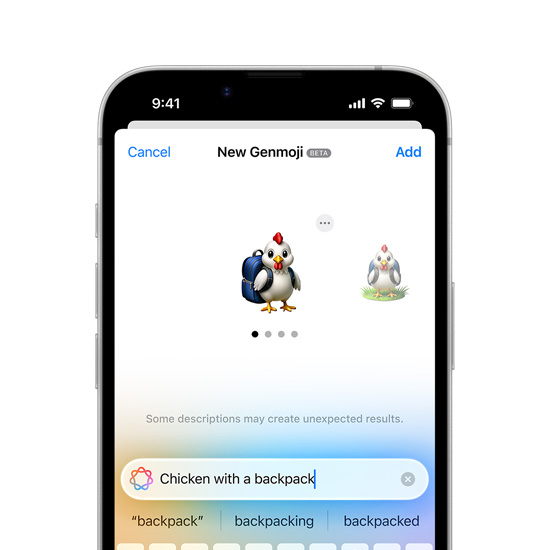
-
影像樂園 app 可根據你提供的描述、構思,甚至是相片圖庫的人物,以特定風格生成獨一無二的圖像。你更可以不同圖像風格進行創作實驗,如動畫、插圖或素描等7。
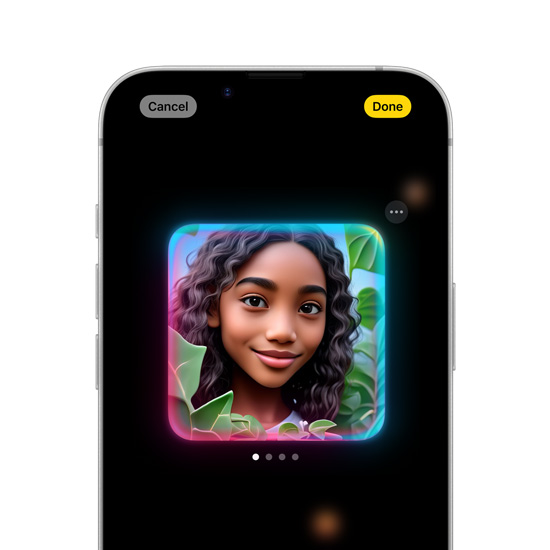
-
影像魔術棒可將備忘錄 app 中的草圖瞬間變成精美圖像。只需以手指圈起草圖,或者在空白位置畫個圈,影像魔術棒便會分析周邊內容,生成相配的視覺化圖像。


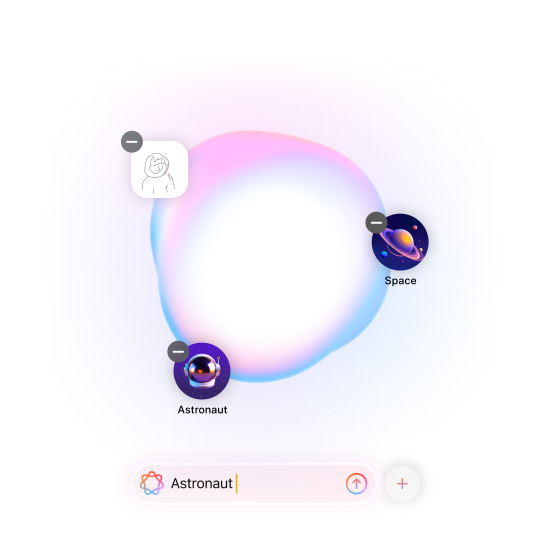
-
有清除工具幫手,相片中礙眼的背景物件,輕點一下即可抹走,令相片完美,又不失原本的面貌。



Siri 新一章,正式展開。
-
全面一新的設計、更豐富的語言理解能力,以及有關你裝置的深厚產品知識,令 Siri 比以往更幫得手。

-
更豐富的語言理解能力及更悅耳的聲線,與 Siri 溝通更稱心自然。例如,即使你說話時有點斷斷續續,Siri 都能聽得懂你所指的意思。
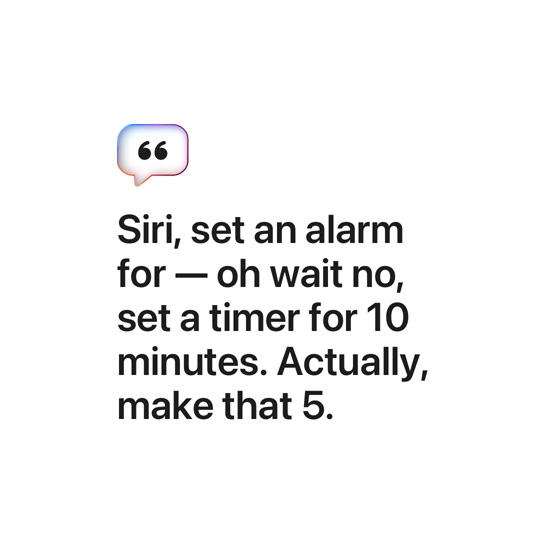
-
不清楚如何使用 iPhone 的功能,例如設定稍後傳送文字訊息?Siri 擁有深厚的產品知識,能快速為你提供逐步指引。




保密周全,
實力的鐵證。
Apple Intelligence 經精心設計,步步設想周到,處處維護你的私隱。透過裝置端處理技術,將一切整合至 iPhone 的核心之中。認知你個人資料的同時,絕不收集你的個人資料。透過革新突破的私密雲端運算,Apple Intelligence 可利用由 Apple 設計、建基於伺服器的更大模型,在 Apple 晶片上運行,為你處理更複雜的要求,同時妥善保障你的私隱。
升級的
最佳時機。
iPhone 16e 帶給你更多精彩的幾種方式:

價值理念
精心設計,
造就不一樣的體驗。